HybridCache in ASP.NET Core - .NET 9
Dec 08 2024
Many thanks to the sponsors who make it possible for this newsletter to be free for readers.
• Tired of outdated API documentation holding your team back? Postman simplifies your life by automatically syncing documentation with your API updates - no more static docs, no more guesswork!
Read more.
The background
Caching is a mechanism to store frequently used data in a temporary storage layer so that future requests for the same data can be served faster, reducing the need for repetitive data fetching or computation.
ASP.NET Core provides multiple types of caching solutions that can be tailored to your application's needs.
Two most used are:
- InMemory Cache
- Distributed Cache
In-memory caching stores data directly in the server's memory, making it fast and easy to implement using ASP.NET Core's IMemoryCache. It's ideal for single-server applications or scenarios where cached data doesn't need to persist across restarts. While highly performant, it's unsuitable for distributed environments as the data is not shared between servers.
Distributed caching stores data in a centralized external service like Redis or SQL Server, making it accessible across multiple servers. ASP.NET Core supports this via IDistributedCache, ensuring data consistency and persistence even in load-balanced environments. Though slightly slower due to network calls, it's ideal for scalable, cloud-based applications.
.NET 9 introduces HybridCache, a caching mechanism that combines the speed of in-memory caching with the scalability of distributed caching. This dual-layer approach enhances application performance and scalability by leveraging both local and distributed storage.
Let's see why is this interesting feature and how to implement it.
What is HybridCache?
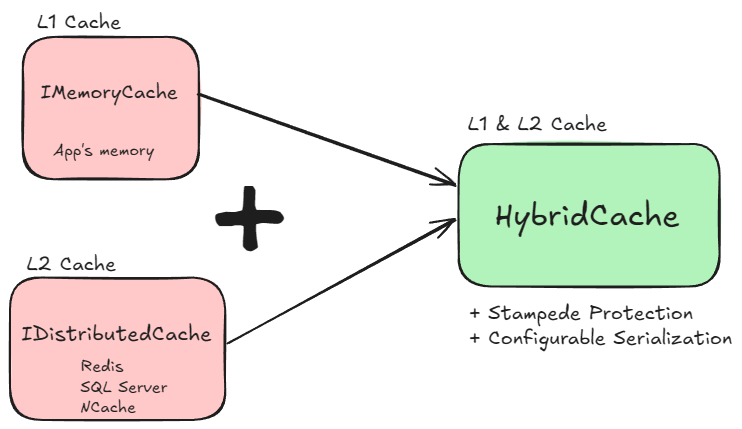
The HybridCache API bridges some gaps in the IDistributedCache and IMemoryCache APIs.
HybridCache is an abstract class with a default implementation that handles most aspects of saving to cache and retrieving from cache.
In addition, the HybridCache also includes some important features relevant to the caching process.
Those are:
Two-Level Caching (L1/L2):
Utilizes a fast in-memory cache (L1) for quick data retrieval and a distributed cache (L2) for data consistency across multiple application instances.
Stampede Protection:
Prevents multiple concurrent requests from overwhelming the cache by ensuring that only one request fetches the data while others wait, reducing unnecessary load.
Tag-Based Invalidation:
Enables grouping of cache entries with tags, facilitating efficient invalidation of related cache items simultaneously.
Configurable Serialization:
Allows customization of data serialization methods, supporting various formats like JSON, Protobuf, or XML, to suit specific application needs.
Let's see how to implement it.
How to implement HybridCache in .NET 9?
To integrate HybridCache into an ASP.NET Core application:
1. Install the NuGet Package:
dotnet add package Microsoft.Extensions.Caching.Hybrid --version "9.0.0-preview.7.24406.2"
2. Register the Service:
builder.Services.AddHybridCache(options => { options.MaximumPayloadBytes = 1024 * 1024; // 1 MB options.MaximumKeyLength = 512; options.DefaultEntryOptions = new HybridCacheEntryOptions { Expiration = TimeSpan.FromMinutes(30), LocalCacheExpiration = TimeSpan.FromMinutes(30) }; });
The following properties of HybridCacheOptions let you configure limits that apply to all cache entries:
MaximumPayloadBytes - Maximum size of a cache entry. Default value is 1 MB. Attempts to store values over this size are logged, and the value isn't stored in cache.
MaximumKeyLength - Maximum length of a cache key. Default value is 1024 characters. Attempts to store values over this size are logged, and the value isn't stored in cache.
3. Configure Distributed Cache (Optional): To utilize a distributed cache like Redis:
builder.Services.AddStackExchangeRedisCache(options => { options.Configuration = "connectionString"; });
This is optional considering that HybridCache can function only as InMemory Cache.
And now you are able to use it.
How to use HybridCache?
Scenario: Product API with Caching
We have an API that provides product information. Frequently accessed data will be cached for improved performance:
1. L1 (In-memory): To serve fast reads from local cache.
2. L2 (Redis): To ensure data consistency across distributed instances.
public class ProductService(HybridCache cache) { public async Task<List<Product>> GetProductsByCategoryAsync(string category, CancellationToken cancellationToken = default) { string cacheKey = $"products:category:{category}"; // Use HybridCache to fetch data from either L1 or L2 return await cache.GetOrCreateAsync( cacheKey, async token => await FetchProductsFromDatabaseAsync(category, token), new HybridCacheEntryOptions { Expiration = TimeSpan.FromMinutes(30), // Shared expiration for L1 and L2 LocalCacheExpiration = TimeSpan.FromMinutes(5) // L1 expiration }, null, cancellationToken ); } }
How It Works
1. Cache Lookup:
- The method first checks if the cacheKey exists in HybridCache.
- If found, the cached data is returned (from L1 if available; otherwise, from L2).
2. Cache Miss:
- If the data is not present in both L1 and L2 caches, the delegate (FetchProductsFromDatabaseAsync) is invoked to fetch data from the database.
3. Caching the Data:
- Once the data is retrieved, it is stored in both L1 and L2 caches with the specified expiration policies.
4. Response:
- The method returns the list of products, either from the cache or after fetching from the database.
Note: null value stands for Tags (continue to read).
How to remove data from cache?
To remove items from the HybridCache, you can use the RemoveAsync method, which removes the specified key from both L1 (memory) and L2 (distributed) caches.
Here's how you can do it:
public async Task RemoveProductsByCategoryFromCacheAsync(string category, CancellationToken cancellationToken = default) { string cacheKey = $"products:category:{category}"; // Remove the cache entry from both L1 and L2 await cache.RemoveAsync(cacheKey, cancellationToken); }
Effect: The entry is removed from both L1 and L2 caches. If the key doesn't exist, the operation has no effect.
Future: Tag-Based Invalidation with HybridCache
Adding Entries with Tags
When storing entries in the cache, you can assign tags to group them logically.
For example, you can assign the same tag ("category:electronics") to all product entries in the "Electronics" category.
public async Task AddProductsToCacheAsync(List<Product> products, string category, CancellationToken cancellationToken = default) { string cacheKey = $"products:category:{category}"; await _cache.SetAsync( cacheKey, products, new HybridCacheEntryOptions { Expiration = TimeSpan.FromMinutes(30), // Set expiration LocalCacheExpiration = TimeSpan.FromMinutes(5), // L1 expiration Tags = new List<string> { $"category:{category}" } // Add tag }, cancellationToken ); }
Removing Entries by Tag
To remove all cache entries associated with a specific tag (e.g., "category:electronics").
Here, categoryTag could be "category:electronics". This will remove all cache entries tagged with "category:electronics".
public async Task InvalidateCacheByTagAsync(string categoryTag, CancellationToken cancellationToken = default) { // Use the tag to remove all associated cache entries await _cache.RemoveByTagAsync(categoryTag, cancellationToken); }
Limitations
Preview Feature: As of now, the implementation of tag-based invalidation in HybridCache is still in progress, and it may not work fully in preview versions of .NET 9.
Fallback: If tag-based invalidation is not available in your setup, you'll need to manually track and remove entries by key.
Comparison with .NET 8
To create caching including InMemory caching and Distributed caching from the example above, you would need to write the following code in .NET 8:
public async Task<List<Product>> GetProductsByCategoryAsync(string category) { string cacheKey = $"products:category:{category}"; // L1 Cache Check if (_memoryCache.TryGetValue(cacheKey, out List<Product> products)) { return products; } // L2 Cache Check var cachedData = await _redisCache.GetStringAsync(cacheKey); if (!string.IsNullOrEmpty(cachedData)) { products = JsonSerializer.Deserialize<List<Product>>(cachedData); // Populate L1 Cache _memoryCache.Set(cacheKey, products, TimeSpan.FromMinutes(5)); return products; } // If not found in caches, fetch from database products = await FetchProductsFromDatabaseAsync(category); // Cache in both L1 and L2 _memoryCache.Set(cacheKey, products, TimeSpan.FromMinutes(5)); await _redisCache.SetStringAsync( cacheKey, JsonSerializer.Serialize(products), new DistributedCacheEntryOptions { AbsoluteExpirationRelativeToNow = TimeSpan.FromMinutes(30) } ); return products; }
Conclusion
In the .NET 9 Hybrid Cache version:
1. The code is simpler and easier to maintain.
2. Serialization is abstracted away.
3. L1 and L2 synchronization is automatic, reducing complexity.
4. Expiration policies are centralized and applied uniformly across layers.
Advantages
1. Performance Optimization:
- Frequently accessed data is served quickly from the L1 cache.
- Data consistency across distributed instances is ensured via the L2 cache.
2. Automatic Synchronization:
- HybridCache handles the synchronization between L1 and L2 caches, reducing developer overhead.
3. Centralized Expiration Management:
- You can control cache lifetimes at both L1 and L2 levels with a single configuration.
4. Graceful Degradation:
If the L1 cache expires, the L2 cache ensures the data is still available without querying the database.
This makes .NET 9 Hybrid Cache ideal for caching heavy, serialized data like lists of products in distributed API applications.
Performance comparison
Given that this feature is still in prerelease mode, and not complete, it probably doesn't make much sense to compare performance, but I did it purely out of curiosity.
.NET 8 - Cache is not populated
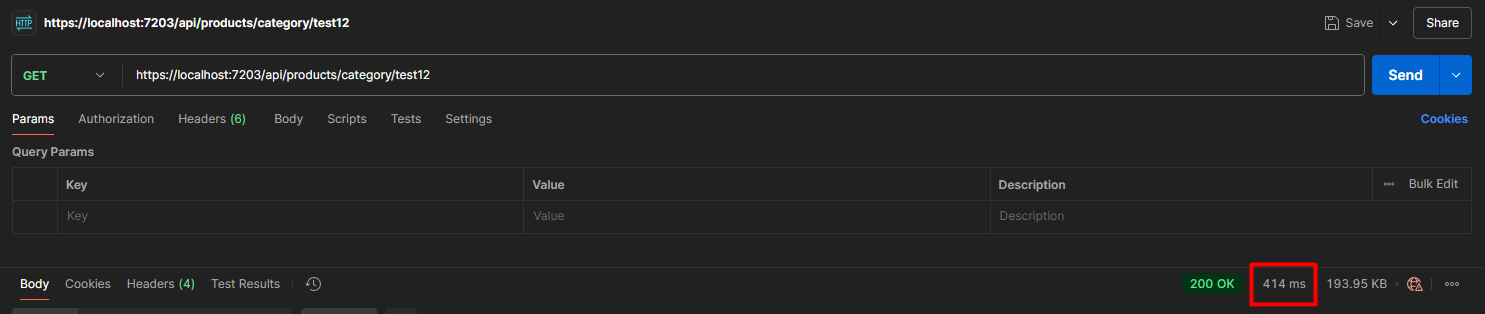
.NET 8 - Returning values from the cache
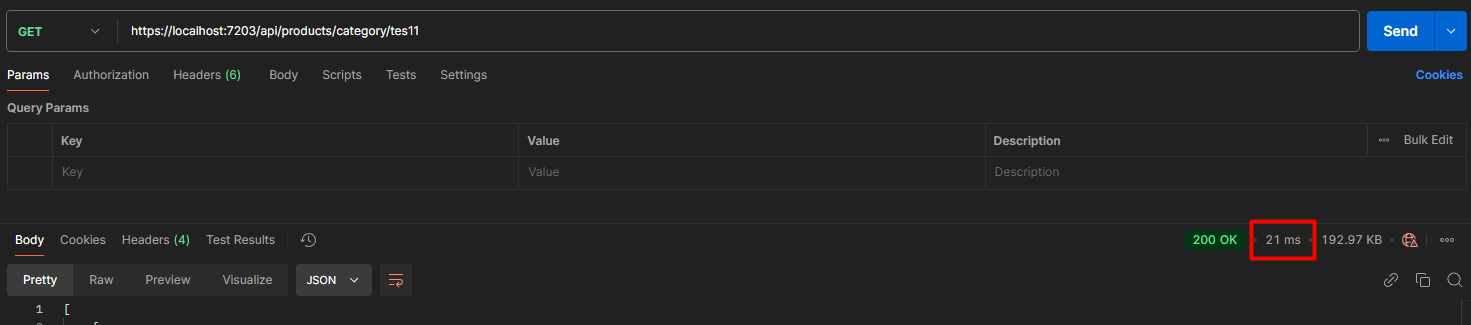
.NET 9 - Cache is not populated
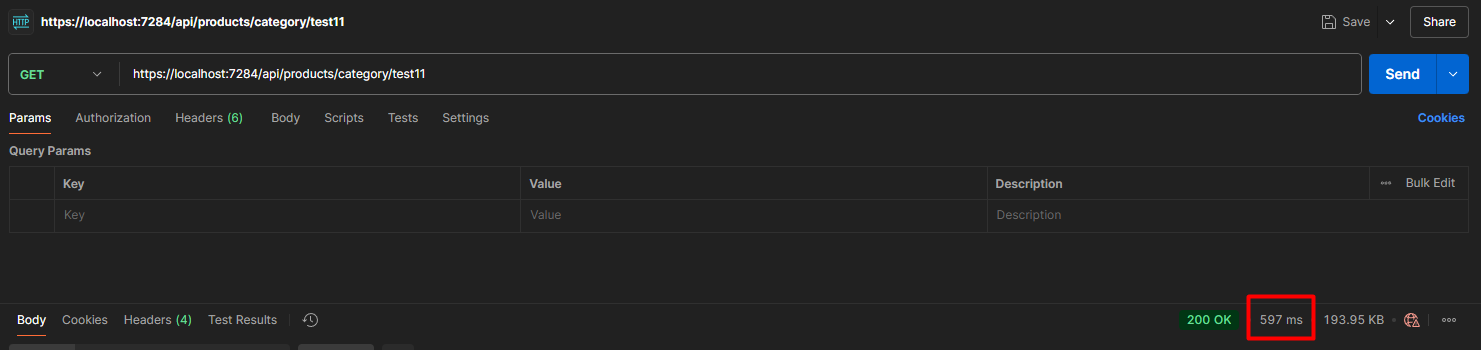
.NET 9 - Returning values from the cache
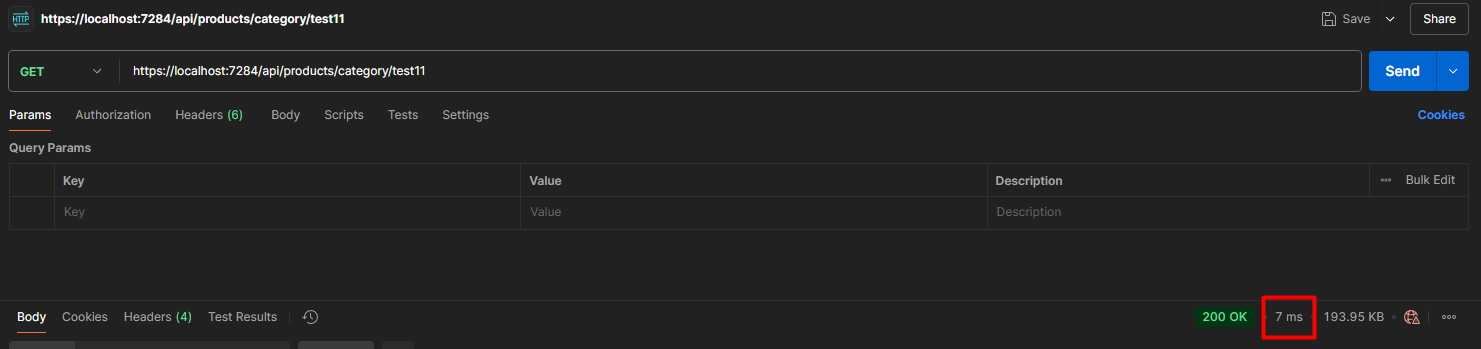
The difference I can notice here is that when adding values (1000 products) to the cache for the first time, it is faster with .NET 8 by some 100ms.
But extracting the value from the cache is more performant with .NET 9.
Certainly, we will see soon how this will progress.
Wrapping Up
The .NET 9 Hybrid Cache is a significant leap forward in simplifying and optimizing caching strategies for modern .NET applications.
By seamlessly combining the speed of in-memory caching (L1) with the scalability and consistency of distributed caching (L2), Hybrid Cache provides developers with a powerful and flexible tool to enhance application performance while maintaining data consistency across distributed systems.
Although currently in preview, features like tag-based invalidation will further streamline cache management. As the ecosystem evolves, Hybrid Cache is poised to become the default caching solution for performance-focused, scalable .NET applications.
That's all from me for today.
** dream BIG! </b>
About the Author
Stefan Djokic is a Microsoft MVP and senior .NET engineer with extensive experience designing enterprise-grade systems and teaching architectural best practices.
There are 3 ways I can help you:
My Design Patterns Ebooks
1. Design Patterns that Deliver
This isn’t just another design patterns book. Dive into real-world examples and practical solutions to real problems in real applications.Check out it here.
Go-to resource for understanding the core concepts of design patterns without the overwhelming complexity. In this concise and affordable ebook, I've distilled the essence of design patterns into an easy-to-digest format. It is a Beginner level. Check out it here.
Join TheCodeMan.net Newsletter
Every Monday morning, I share 1 actionable tip on C#, .NET & Arcitecture topic, that you can use right away.
Join 18,000+ subscribers to improve your .NET Knowledge.
Subscribe to
TheCodeMan.net
Subscribe to the TheCodeMan.net and be among the 18,000+ subscribers gaining practical tips and resources to enhance your .NET expertise.