How to implement a Rate Limiter in C#
March 27 2023
Background
A rate limiter is a software mechanism that controls the amount of traffic or requests that can be sent to a server or API within a given time period. It is used to prevent a single user or application from overwhelming the server or consuming excessive resources.
The rate limiter sets a limit on the number of requests that can be made within a certain time frame, and it can also define how long a user or application must wait before sending another request. This helps to ensure that the server remains available to all users and that its performance is not negatively impacted by excessive traffic.
The new .NET 7 Framework brought us a built-in implementation of rate limiters.
NuGet package
You don't need it. :)
Rate Limiting is coming from Microsoft.AspNetCore.RateLimiting middleware which is included in .NET 7 by default.
2#: Rate Limiter Algorithms
The RateLimiterOptionsExtensions class provides the following extension methods for rate limiting:
• Fixed Window
• Sliding Window
• Token Bucket
• Concurency
We will talk about Fixed Window in this issue.
Add RateLimiter Service
We need to add a RateLimiter Service to the service collection. This should be done in Program.cs C# file.
Here is an example:
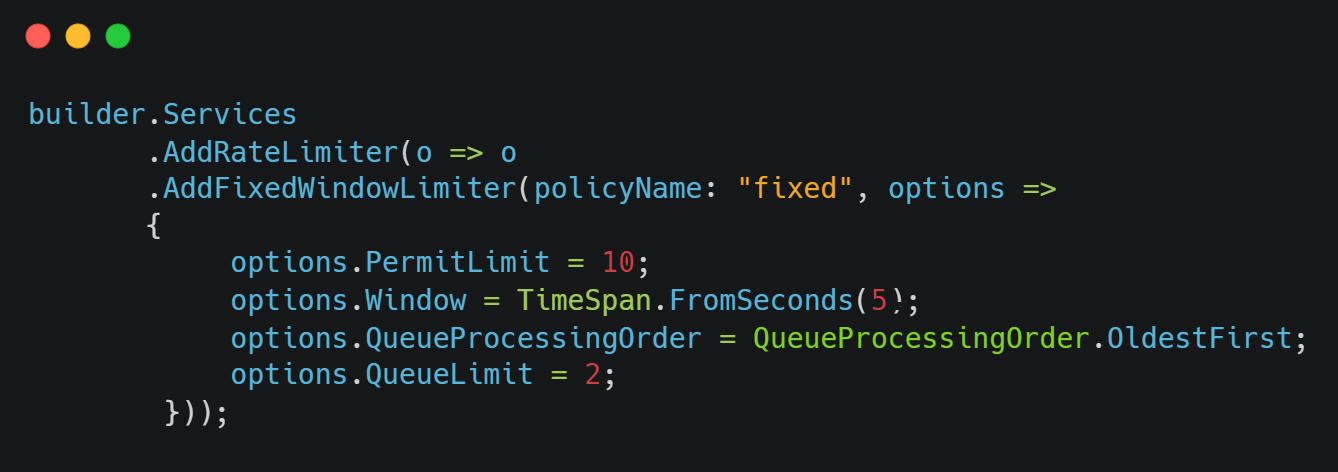
• AddFixedWindowLimiter - the method uses a fixed time window to limit requests. When the time window expires, a new time window starts and the request limit is reset.
• PermitLimit - A maximum of 10 requests
• Window - per 5 seconds window.
• QueueProcessingOrder - behaviour when not enough resources can be leased (Process oldest requests first).
• QueueLimit - Maximum cumulative permit count of queued acquisition requests.
Enable using RateLimiter middleware
After adding a service to the collection of services, it is necessary to enable its use:

Use it
Finally, you can use a rate limiting.
For Minimal API, just call a method RequireRateLimiting on defined API route. Argument "fixed" is a policyName of created RateLimiting service (in our case it is Fixed Window).
For the Controllers, you need also to tell the middleware to require rate limiting:
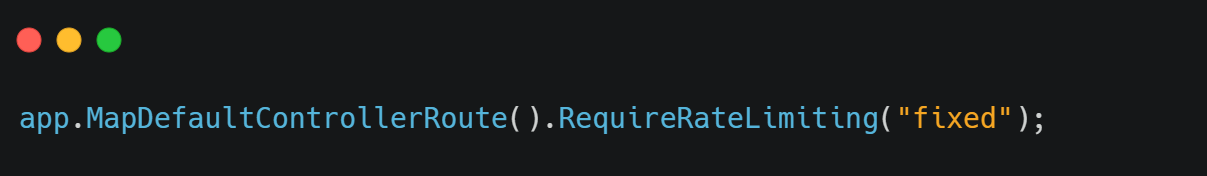
Or for each contoller and/or actions you can to specify an attribute:
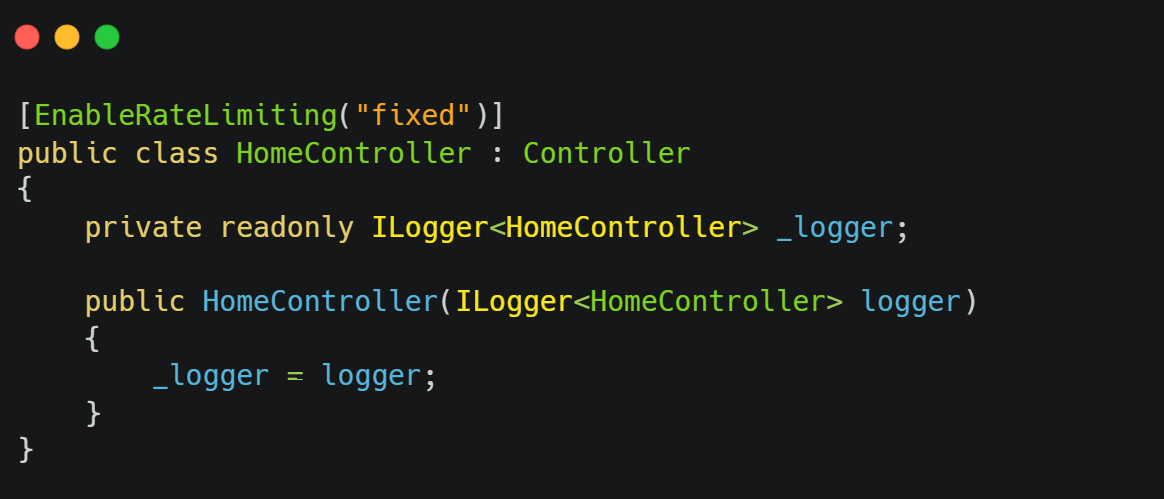
Note: Do not use "magic strings", instead put "fixed" and other values in the configuration file.
How to test?
Load testing with JMeter from Apache.
That's all from me for today.
Make a coffee and try it on your projects.
dream BIG!
About the Author
Stefan Djokic is a Microsoft MVP and senior .NET engineer with extensive experience designing enterprise-grade systems and teaching architectural best practices.
There are 3 ways I can help you:
My Design Patterns Ebooks
1. Design Patterns that Deliver
This isn’t just another design patterns book. Dive into real-world examples and practical solutions to real problems in real applications.Check out it here.
Go-to resource for understanding the core concepts of design patterns without the overwhelming complexity. In this concise and affordable ebook, I've distilled the essence of design patterns into an easy-to-digest format. It is a Beginner level. Check out it here.
Join TheCodeMan.net Newsletter
Every Monday morning, I share 1 actionable tip on C#, .NET & Arcitecture topic, that you can use right away.
Join 18,000+ subscribers to improve your .NET Knowledge.
Subscribe to
TheCodeMan.net
Subscribe to the TheCodeMan.net and be among the 18,000+ subscribers gaining practical tips and resources to enhance your .NET expertise.